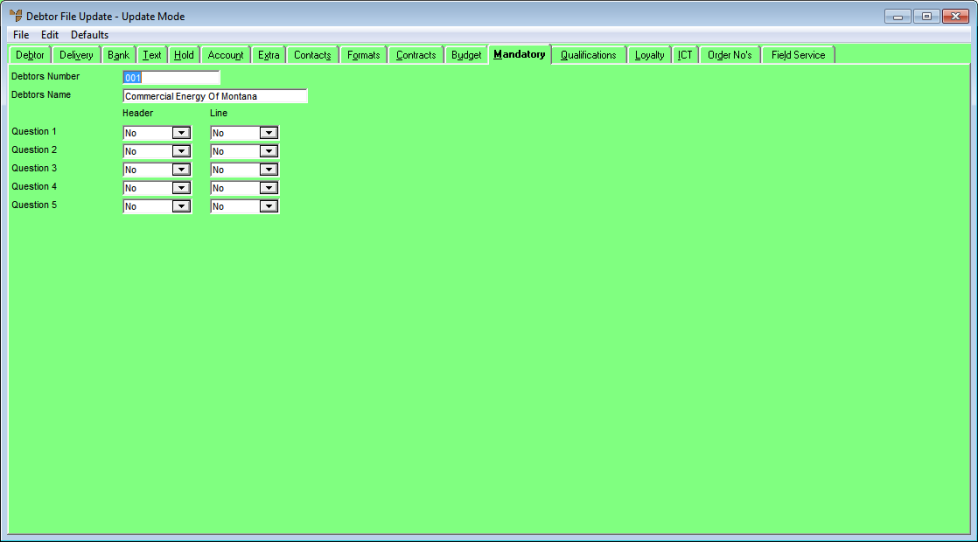
User Defined Questions (UDQs) are created in the company configuration (refer to "Edit Company - Edit - User Defined Fields"). These questions can relate to any sales order header or the sales order line. If an answer has to always be entered by operators at order entry time, you use the Debtor File Update screen - Mandatory tab to designate which questions are mandatory for individual customers.
For example, you may hold a national contract with Lucas Earthmoving Pty Ltd. For the servicing of their John Deere tractors and for every sale, you must collect the vehicle rego number, the vehicle engine number and serial number of the piece of equipment being supplied. So you create three UDQs – two that relate to the sales header for the engine/rego numbers and one that relates to the sales line for the serial number. At sales order entry time, Micronet displays the three UDQs and operators have to enter some details for the system to proceed and accept the sales order.
To manage mandatory invoice questions:
Refer to "Adding a New Debtor" or "Updating a Debtor".
Micronet displays the Debtor File Update screen - Mandatory tab.
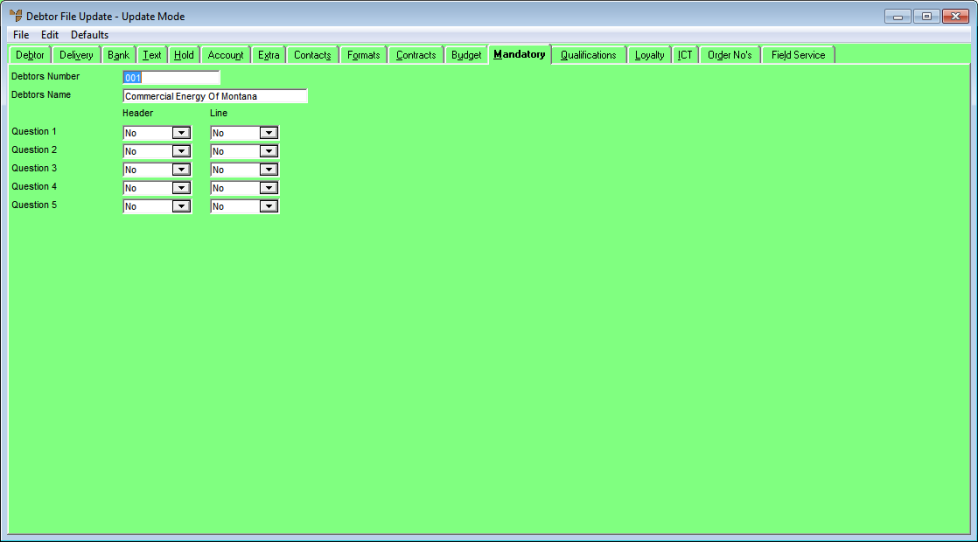
|
|
Field |
Value |
|---|---|---|
|
|
Header |
Select Yes if the UDQ is mandatory for the sales header or No if it is not. |
|
|
Line |
Select Yes if the UDQ is mandatory for the sales line or No if it is not. |